Office 2010 cannot find dwtrig20.exe – the fix
Okay – I installed a “borrowed” copy of Office 2010 and kept getting installation failures. The problem was that the installer could not find a file called “dwtrig20.dll”. I surfed the web and found the following – it didn’t work, by itself, but it set me on the right path:
HERE is the Solution ***************************************************** Just replace the 4 files below with good copy 1. dwtrig20.exe in office.en.us folder 2. dw20.exe in office.en.us folder 3. ose.exe in enterprise.ww folder 4. setup.exe in the main setup folder ***************************************************
More to do: replace multiple instances of ose.exe
Depending upon what you’ve downloaded (there are multiple versions) you may have a lot of instances of the file ose.exe. If you’ve got a disc (or folder) that’s the size of a DVD, you’ll find that this file exists in every folder that has “WW” in it’s name. I replaced all of them, and it worked…. Simply make certain that you’ve replaced all of the original files with this new file (I’d check every folder).
Download the needed files
NOTE: The original files are archived in this zip file, along with the replacement files, for no particular reason….
Download the “fix” files
Did this work for you – let me know
This page has been here, for years, and I actually made it as a note to myself. I didn’t even really monitor traffic to this site until recently – whereupon I noticed that these files are downloaded very regularly (every day). Only one person has left a comment, thus far. He said this method, these files, etc. did not fix the issue. Obviously, this worked for me. If you get a chance, please leave a comment and let me know if this solves your problem. I’m actually just really curious. Thanks and have a good day!
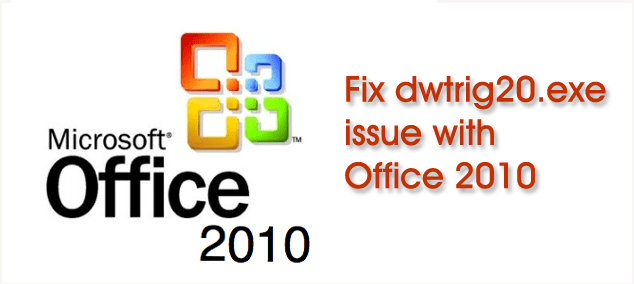


its not working . i replaced all the 4 files to the right place . but the error remains same . ” Office 2010 cannot find dwtrig20.exe ” 🙁
Well…..I’m a couple of years too late – sorry. All I can tell you is that this method worked for me. No idea as to why it didn’t solve your problem – good luck.