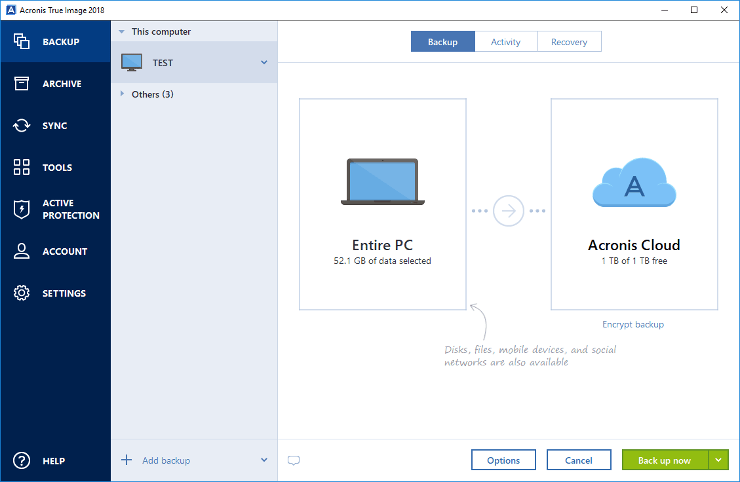So, none of the videos I uploaded to my WordPress sites would play on my iPhone. I didn’t know if the problem was the player (for example, I often use “flowplayer” on WordPress) or the encoding. I tried the following code, which I’d never used before, in the absence of any sort of video player plugin:
My videos still did not play on my iPhone.
It was all encoding
Turns out the problem was, 100%, the encoding – my videos now work with the code, above, flowplayer, etc.
From the web:
“On the top right of the dialog, click the button
Presets. In the Presets menu, select the optionWeb->Vimeo YouTube HQ 720p60orVimeo YouTube 720p30.If you change the default options, make sure you check the option
Web Optimized. The option is also known as “Fast start” or “Progressive downloading”. It places the video header at the start of the file and allows your video to start playing while it’s still downloading.At the bottom of the dialog, select a folder to save the converted video file.
Click Start and wait for the encoding complete.”
NOTE: The version of Handbrake referred to, in the above, is obviously different than mine…..on Linux Zorin 15. It showed the following graphic to help you find the preset:
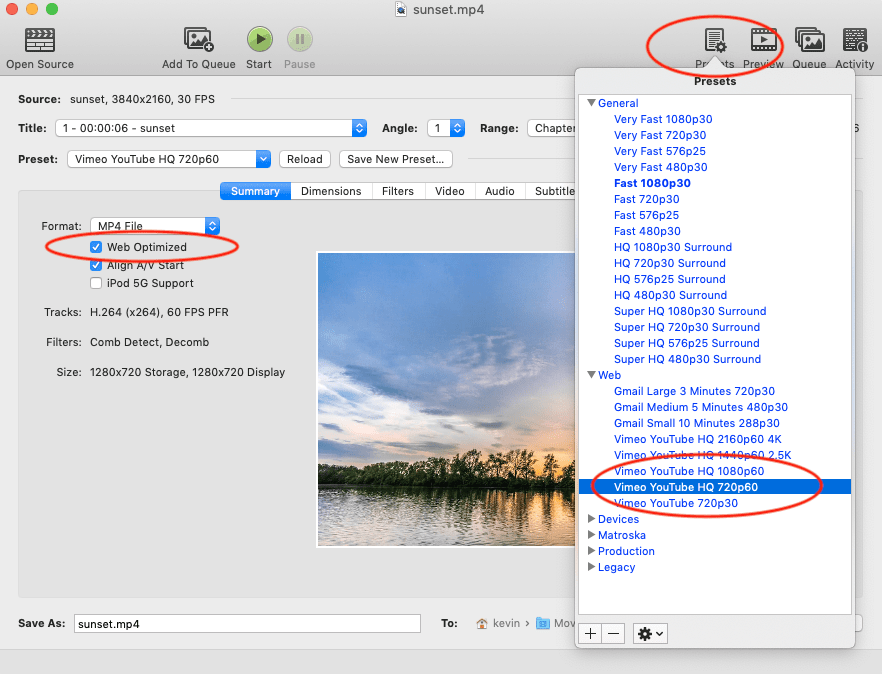
In my case, I found the setting described above via a different route – just a different version of Handbrake (see video):