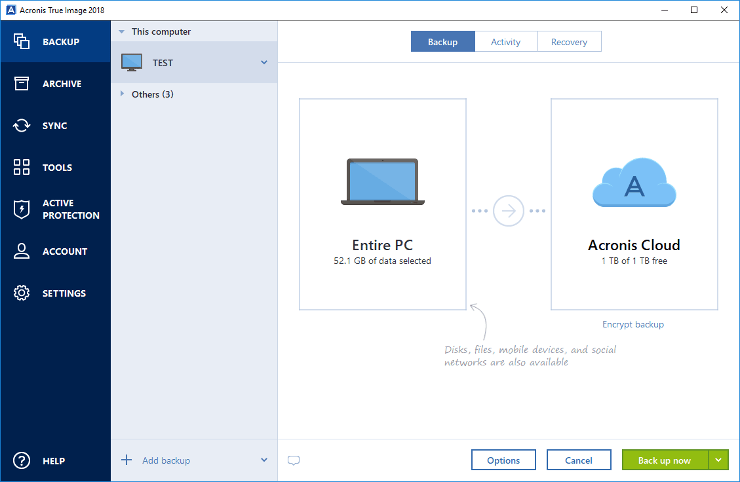Wow….okay, this has been an adventure. By the way: I never did succeed in making a working, USB installer for Mojave. What was wrong?
The Equipment & Setup
So a few years ago I was bored and decided I wanted to fiddle with a Mac computer. In 2018 I paid $300 for a 2009 Mac Pro “Nehalim”. From the web: “The Mac Pro “Quad Core” 2.93 (Early 2009/Nehalem) is powered by one 2.93 GHz Quad Core 45-nm Xeon W3540 (Nehalem) processor with a dedicated 256k of level 2 cache for each core and 8 MB of “fully shared” level 3 cache.” Anyway, that’s the computer. It came with a 500 gig SATA drive and arrived with a whopping 6 gig of RAM. I let the thing sit in a corner until recently (August, 2023). I finally set the thing up and did some upgrades. I upgraded the RAM to 32 gig, installed a Nvidia GX 680 GPU and flashed the thing so as to be compatible with Mac (making it Metal compatible), and even bought a new processor (6 core, not yet installed). With the GPU upgrade I was able to install Sierra, High Sierra, and Mojave natively….without any patching. All went fine until I tried to install Mojave.
What is going on here?
So, I have access to mutiple releases of Mojave via a bit torrent site – yeah, I said that right here in front of the world. Anyway, I downloaded the most recent release and attempted to install Mojave via a USB installer. I had divided my hard drive into two, equally sized 250 gig partitions and was working from High Sierra. I copied the Mojave installer to the Applications folder on High Sierra and copied the commands from the Apple web site to make the Mojave installer.
The first problem I ran into with the installer – and it was minor – was that it was not connecting to the Internet. I had to go up to the Network utility and choose the port where I’d plugged in my ethernet – no big deal but this was something I’d never run into, before. Too, I opened the terminal and changed the date to 01/01/2018 because I know from experience that these installers are fussy about dates. The date on the computer has to roughly coincide with when an installer was released, I had learned from experience.
So with these minor things all squared away I proceeded to try the install. Over and over and over again I got the following error:
Installing macOS Mojave on this Mac requires that all graphics cards have Metal support and that FileVault is disabled
Well, according to the System Report on High Sierra I had Metal support, and, I had disabled the FileVault. So, what the hell was going on?
I Guess This Is The Answer
“Known and unresolved problem since the first betas of Mojave, GTX 680 and other Kepler cards are not recognised as METAL supported GPUs when booting from USB with a MP5,1 and you have to clean install from macOS to a second disk.
This problem is documented on the notes:”