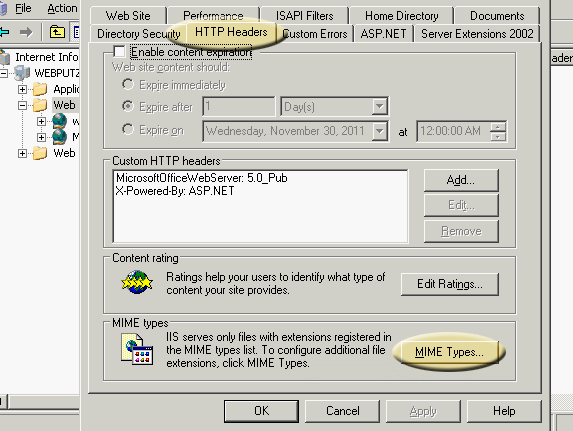UPDATE: To add a mime-type, server-wide, right-click on the server in the IIS Manager and go to Properties > Mime Types (a button). If you add them on a per-site basis you right-click on the site, choose Properties > HTTP Headers (a tab) and you’ll see the MIME TYPES button. The point is: they can be added server-wide, or, on individual sites. Also, I think that I had to add a mime type for ping images – and I added one for mp4 video that worked…like so:
.mp4 video/mpeg
.png image/png
This shouldn’t really be a post – it’s so simple – but for one reason or another I keep forgetting where the hell this GUI/button thing resides…. I’m still fumbling – oddly, I suppose – with the simplistic, point-and-click nature of a Windows server! By the way, here’s the code which worked for me to get .flv files to play:
flv-application/octet-stream
And here’s the damned thing I can never recall…. Open the IIS Manager and right click on your web site. Choose Properties > HTTP Headers (the tab) > MIME TYPES (a box near the bottom). A box will pop up and you enter the extension (eg. flv) and the sort of code I’ve mentioned above. Here’s a pic: