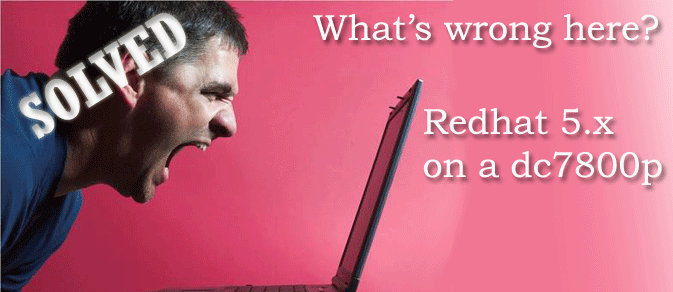Recently I needed to build a small, test server at my home and chose to install Centos 5.5 on an HP dc7800p. The computer I was using was a spare, off-lease model which had just come into our store. It was not a unit with which I’d had any previous experience (installing anything – Linux, nor, Windows). Since a dc7800p is a duo core model, and I had two gig of RAM installed, I presumed that Linux – once installed – would zoom right along. In fact, the format took an incredibly long amount of time and when the operating system was finally installed the computer barely ran! Menus, in the desktop, froze and ceased to work after the GUI had been up a few moments. Typing into a terminal emulator amounted to typing three or four letters and, then, sitting back and waiting a few seconds for the letters to appear. Essentially, the installation was unusable.
My first thought was that the computer had some sort hardware issue. I initially suspected a bad hard drive, or, bad RAM (the usual culprits). Or, possibly the computer had a “funky” power supply. In fact, I performed a series of diagnostics on the unit and it passed everything, as the old saying goes, with “flying colors”. Then – after an hour or so of tinkering – I noticed something odd: the hard drive was being recognized as /dev/hda. The hard drive, of course, was a SATA drive (an 80 gig Seagate) and, therefore, should been designated by Centos as /dev/sda. I don’t know a lot – but I knew that this wasn’t right. And I’m not sure how I had missed this, but this certainly gave me a clue: obviously, there was something out of whack with the BIOS – or the kernel, as it related to the BIOS.
As it turns out, there’s a known issue (well, known to everyone but me) with this entire series of HP desktops and Centos or Redhat 5.x. This is what I did that got it working famously (along with a reinstall):
- Download the latest BIOS update from the HP site
- Update the computer’s BIO (uhm..of course)
- In the BIOS, choose the “RAID” setting for SATA, not “IDE”
Your little dc7800 will now scream, with Centos or Redhat 5.x. Please note: The option to choose “RAID” is not available in the mini-form factor models. Further, it’s my understanding that this same problem exists with the 7700 series (positively), and, perhaps the 7900 series as well (I’m speculating, here).