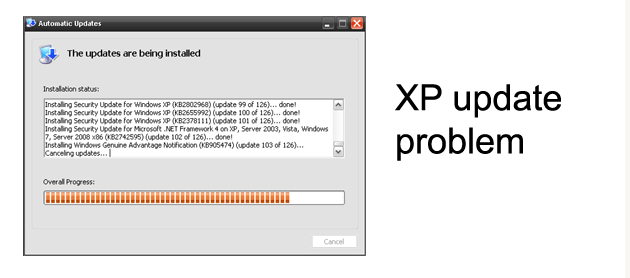Okay….this has never happened before and I’ve installed XP about a thousand times -literally (I’ve run two computer stores over the last ten years). I installed XP, with service pack 3, earlier today. And, I’ve used this disc numerous times (VLK with service pack 3 slip streamed). I tried to do updates manually and the thing just kept running in circles…. When it was clear that updates were not going to work I flew into a “Google frenzy” in an attempt to figure out what the hell was wrong. By the way, the computer has been making the default clicking noise you normally hear when you manually search for updates, and, it finds them and switches to the page where it shows you a list. I have never seen anything like this before, and I don’t know why it happened today. Finally, it appears to be kind of “halfway” working but I still hear the clicking (now and then – and for no apparent reason….). I actually got things working, partially, at one point – it may, or may not, have had something to do with running the following batch file. It’s a combination of two suggested fixes I found on the web. In short, I did the following….
- Re-registered, and, deleted some files – Again, this is two suggested fixes synthesized.
@ECHO OFF regsvr32 wuapi.dll regsvr32 wuaueng.dll regsvr32 wuaueng1.dll regsvr32 wucltui.dll regsvr32 wups.dll regsvr32 wups2.dll regsvr32 wuweb.dll regsvr32 MSXML3.dll regsvr32 qmgr.dll regsvr32 qmgrprxy.dll regsvr32 jscript.dll proxycfg -d cd C:\WINDOWS\SoftwareDistribution. del /F /Q * net start wuauserv
- Attempted to validate Windows – The above did not appear to fix anything, as I recall. I’m a bit fuzzy on all of this as I tried so many things. At some point – either as the result of running this thing, or something else, updates started to work but they kept hanging on the Windows Genuine Advantage Notification deal….
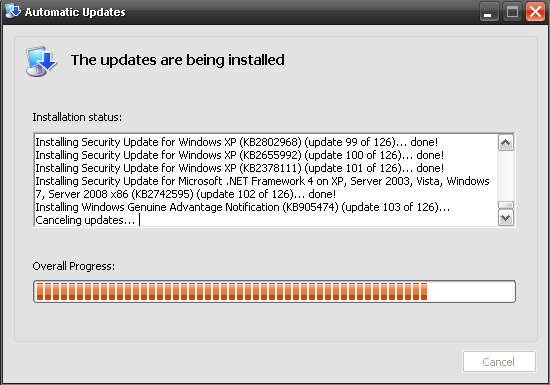
I found a post that said the fix was to go to the MS page which downloads and validates your copy of Windows – HERE. - Downloaded and ran Dial-a-Fix – When the above failed to work, I found a page that said to download and run something called Dial-a-Fix. I’d never heard of the thing, but gave it a try. I ran it once and nothing changed. Then, I clicked the “security” file and ran it again. Things started working, but, I’ve still got failed updates and the thing is running sort of poorly.
Download Dial-a-Fix
SUMMARY
I never really got the damned thing to work. I actually reinstalled Windows about six times and on my last attempt, with Automatic Updates turned on, it just started working! I had done precisely the same before (setting automatic updates to be downloaded and installed on the next hour) and the thing had failed. Why? I have no friggin’ idea. Something is clearly haywire with Microsoft updates, at least as they relate to Windows XP.