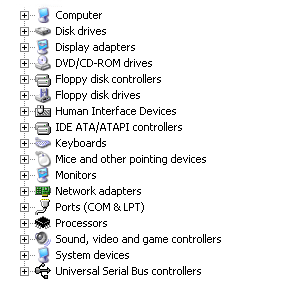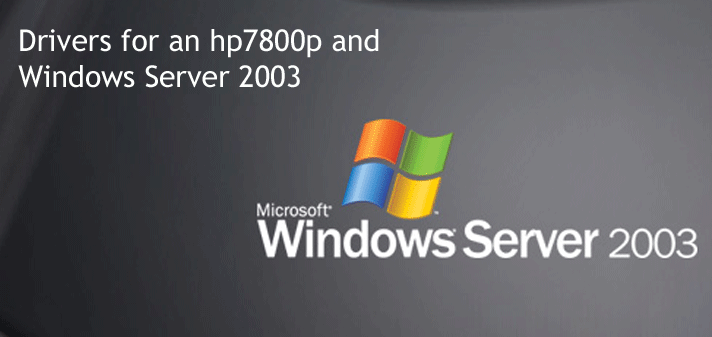Given that it’s mid-2012, not a lot of folks are using Server 2003. Recently, however, I wanted to run Server 2003 on an HP 7800p and discovered that getting the drivers was a serious pain…!
Most XP Drivers do the trick, but……..
As it turned out, most of the drivers for Windows XP work in this little scenario, but not without some minor futzing around. Specifically, a number of them must be run in “XP Compatibility Mode“. And the HECI driver, really doesn’t exist. But, after a lot of web research I found a hack which allowed me to – finally – install a working driver…and the puzzle was complete!
So: I have a download on this page which includes all of the correct drivers (at the bottom of this post). But, as I’ve said, the driver installation is a bit more than just point and double-click. Also: please note that the download on this page will require that you use the Device Manager to install the ethernet driver. Since I run my own server and didn’t want to kill a lot of bandwidth with a huge download, I just included the actual ethernet driver – which is not what you get from HP. When you download that package from HP you get a bundle which includes a lot of networking software that you will absolutely never use – and it’s 144 megabyte, by itself!
Installing the Drivers
So, here’s the drill (once you’ve downloaded the .zip archive)
- The chipset driver is point, double-click, and install….
- The ethernet driver, with this download, requires a manual install from the Device Manager
- The graphics driver must be run in XP Compatability mode
- The audio driver is point, double-click, and install….
- The LMS_SOL driver must be run in XP Compatability mode
- The Infeon Trusted Platform driver is point, double-click, and install….
- The HECI driver must be run in XP Compatability mode
NOTE: the HECI driver contains an edit to the HECI.inf file which I found on the web. Maybe when I am wide awake I will revisit this post and explain what was done – today, I really don’t feel like documenting that whole thing – but the good news is that it works!
The result….
When finished, the ‘ol Device Manager should look like this (my own dc7800p with Server 2003):