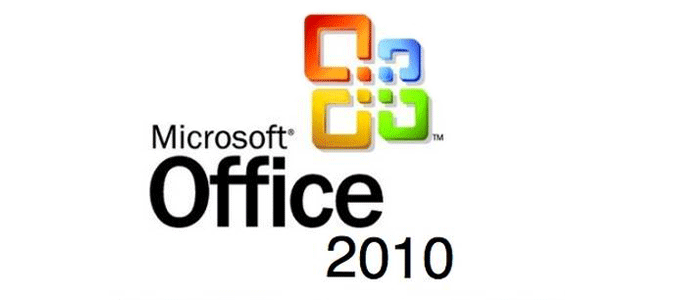You can check the activation status of MS Office 2010 by doing the following from a command prompt:
cd C:\Program Files\Microsoft Office\Office14
cscript ospp.vbs /dstatus
The above path could be slightly different depending upon your computer’s operating system and architecture – but you get the idea. And, since this is a little tedious and I’m always in a hurry I wrote a simple little batch script (well, two) that automate this process and write a text file to the Desktop with activation details. Here’s the deal: I have a 32-bit version for Windows XP where the user’s name is “Administrator”, and, one for a 32-bit install on Windows 7 – on a 64-bit machine – where the user’s name is “User”. Editing them – if there out of whack in terms of a path or username – would be simple. If I stick ’em here, I won’t lose ’em……