If you’re in rush, the drivers are near the bottom of this post. But first, my life story… Here’s a little note to myself, regarding an issue with this model: do not even try to install Windows 7 Ultimate on one of these damned things. It will install, but on reboot it will display the HP, BIOS splash screen and go to a black screen – period. If you hold the power button in, or unplug it, it will boot properly again – but that’s a pretty unworkable set up. In other words, with some screwing around, it will boot every other time (if you unplug the thing after each use!). I find it odd that the “Windows 7 Professional” version works fine – I would have presumed that the various versions of Windows 7 were all pretty much the same in terms of hardware compatibility. Hey – the HP site got one thing right, anyway…. Argh – there goes 5 hours of my dwindling life, again.
RELATED:
- Fix the same damned problem on a 7900e
- Redhat 5.x, or Centos 5.x, runs HORRIBLY on a 7700 or 7800 – SOLVED.
[hana-code-insert name=’AdSense’ /]
Anyway, I don’t wanna lose this stuff. I spent hours trying to get the device drivers “right” on an HP dc7800p, 64-bit computer with Windows 7. When the install was finished most of the drivers were installed, with the exception of two. The missing drivers were for a PCI Simple Communications Device and something else – an “Unknown PCI device” of some kind. I can’t recall exactly what it said. I followed a dead-end trail of conflicting directions for half a day. I need to test everything one more time, but, this is what eventually worked.
UPDATE: I’ve tested this 3 times – it works perfectly.
A couple of the steps, below, had nothing to do with the two “mystery” drivers – one is a chipset update, from Intel, and one is an update to the ethernet driver. But this was such a flippin’ headache – and I tried so damned many things before this worked – that I’m going to follow this routine…because I’m crazy, I suppose. If anyone else uses this page: as I’ve just noted, the chipset and ethernet drivers are just optional upgrades – do whatever makes you happy.
Anyway, here is the routine I followed which worked…and, as I’ve said, it includes two completely optional upgrades (the ethernet and chipset things….):
Driver Downloads
- Download this HECI driver-deal and install it..
- Download this ethernet driver update and install the thing….
- Download this chipset update and install it
- Download this LMS_SOL (shit outta luck? – almost) driver.
- Bada-boom, bada-bing….it works!
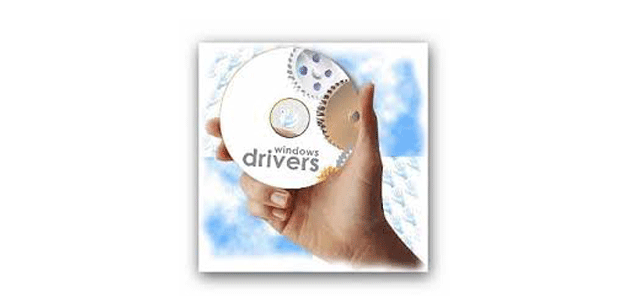


I’ve been chasing my tail for hours trying to find the right drivers and the above HECI and LMS_SOL versions worked to solve my missing driver issues in my HP DC7800. Thank you again for the solutions I was looking for.
I’m glad it helped….. This is where I park a really odd collection of things that, otherwise, I would lose. Yep – this thing was a pain in the neck, that’s for sure. And, as I’d noted, I’m sure that the ethernet update is of zero relevance. But, after jerking with it for hours, I figured, “What the hell….?”. I wanted to make sure that EVERYTHING was working. Again, glad you found it useful.
I am no computer geek , and I get so tired of this crap every time I have to F with a computer . Like a dog with a bone , I don’t give up until I am done . Thank god the cure was found .It worked for me . Saved me hours of pain in the trenches of just trying to make the damn thing work right.For the record my machine is the dc7800s ( small form factor ) Thank you …. thank you …. thank you …..May you win the lotto : )
Cool deal, Neil. I dunno why these damned things aren’t on the HP site, listed with the drivers for this model. And on the forum, there, I found a bunch of marginally helpful directions – messed with this for hours until it finally worked. Just glad it helped. Thanks for posting your specific model, too.
Thanx Guy!
This method solved the PCI problem on my dc7800 SFF as well! But I have an other issue with the audio driver… (OS: WIN 7 Professional) I simply cannot install the driver which is published on HP’s official website. Any suggestion?
thank you
Hey Rob…. I edited your post, I’m Guy…lol – not Neil. Anyway: man, I have no idea about the audio drivers. The ones on HP’s site worked for me, as I recall….. Actually, I think that they were working when Windows 7 was finished installing – heck, I can’t recall. I know this: HP’s site leaves a bit to be desired in terms of really getting all of the drivers for some of these units. If I had a clue I’d help – but I don’t even have one of those units in stock, now.
You can try sp50589.exe, that one worked for me…
Sorry, my above post is incorrect, here is the driver that worked for me…
ftp://ftp.hp.com/pub/softpaq/sp45501-46000/sp45615.exe
I have been working and searching for this solution for over a month. WORKS !!!
Thanks. Now i can sleep….