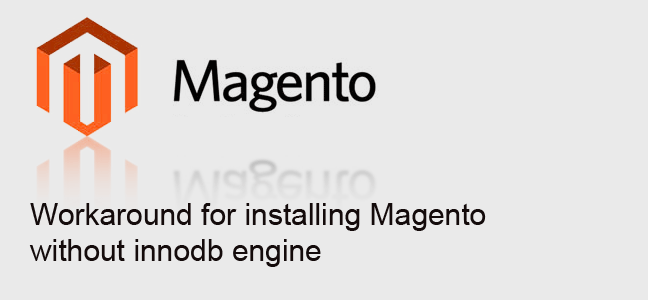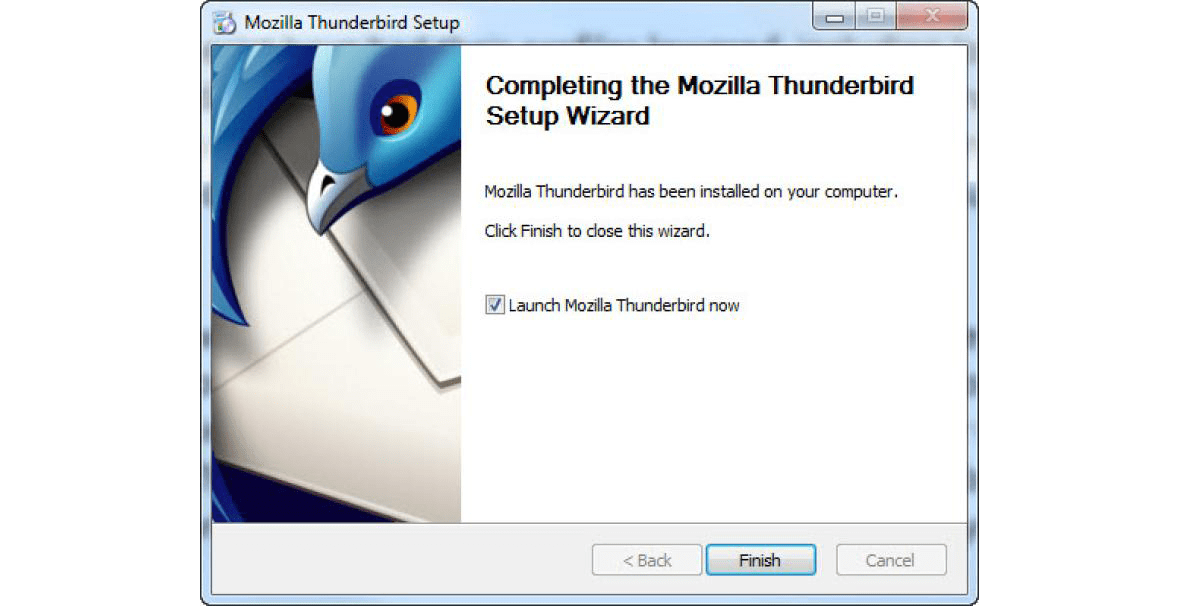Here’s a fairly common problem you may run into when attempting to install Magento. You’ll get the error “Database server does not support the InnoDB storage engine”. All is not lost, here, although I had a helluva time finding the information that would allow me to work around this problem. If you’re running your own server (like me) you could, of course, always rebuild MySQL – ack!. Anyway, here are the steps to get it working:
- Chmod install.php and index.php to 755
- Go to app/code/core/Mage/Install/Model/Installer. Open the Db.php file. Do a text search for innodb. Comment out the lines which do the checking for innodb – in other words, put two forward slashes in front of those lines. The entire area that needs to be commented out looks like this:
// check InnoDB support // if (!$resource->supportEngine()) { // Mage::throwException( // Mage::helper('install')->__('Database server does not support the InnoDB storage engine.') // ); // } // TODO: check user rolesMagento will now install, and, run fine.