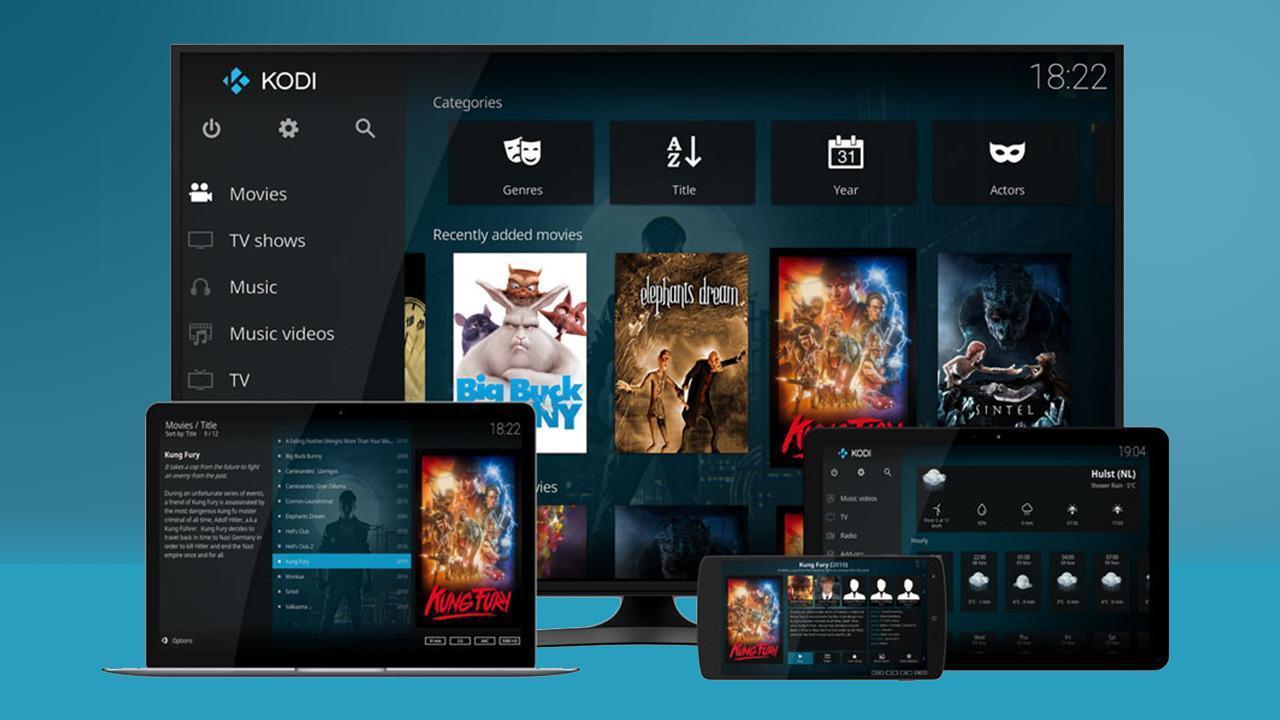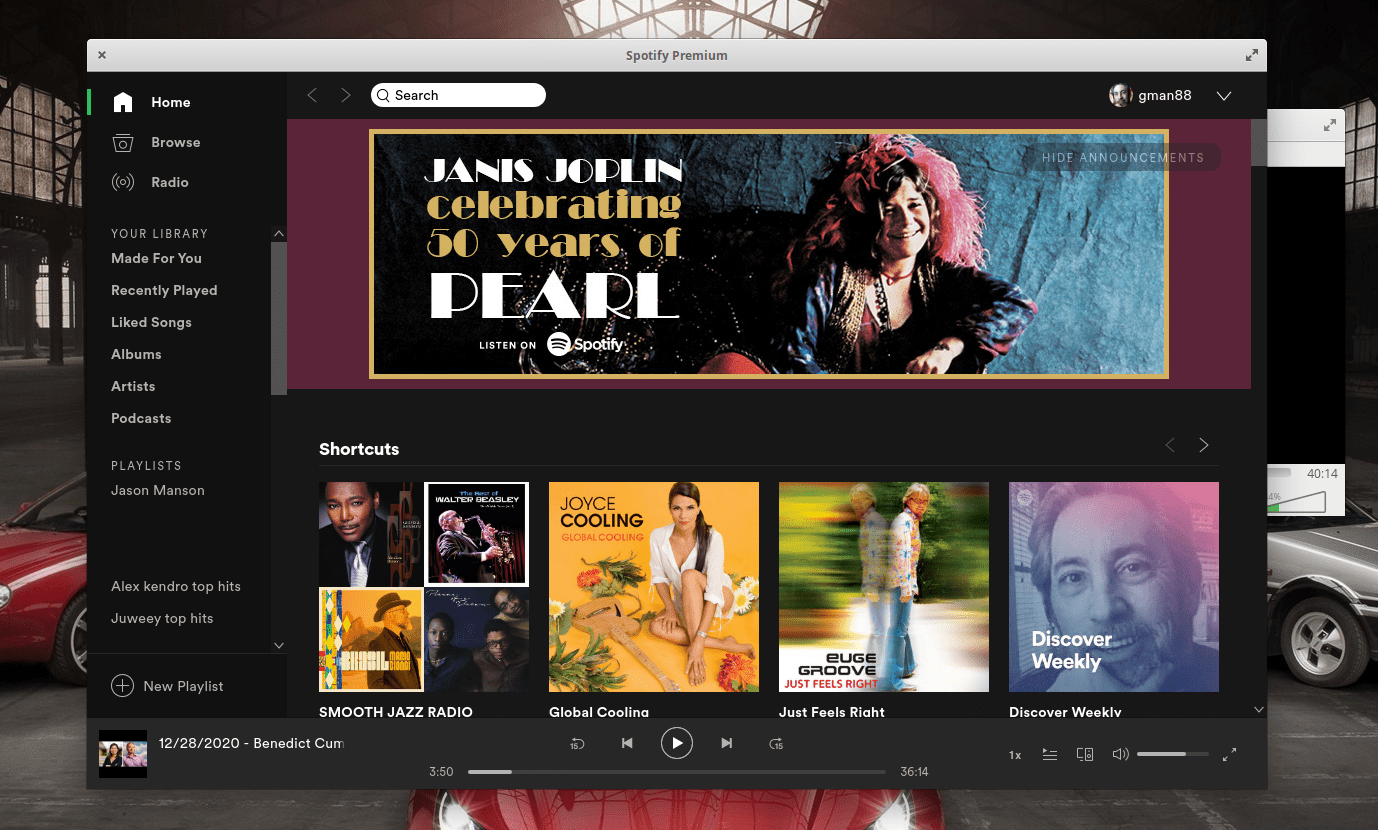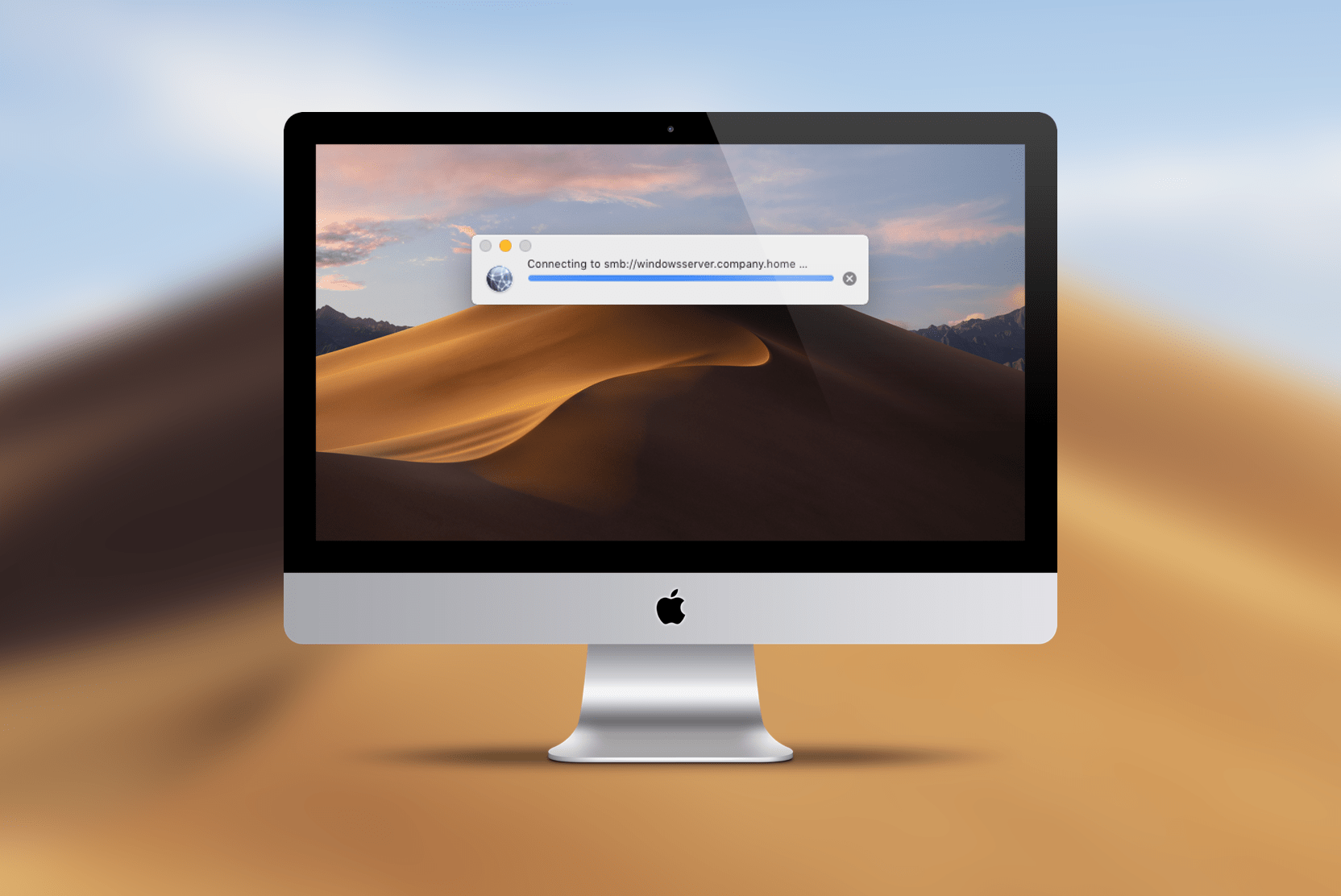Kodi can be installed from official repos on Ubuntu-based PopOS 18.04, but, with a couple of minor problems. First, the program often hangs (in my experience) when exiting the program. Second, when the program opens it is – without some tweaking – always full screen. In other words, there is no multi-tasking when Kodi is opened. It fills my monitor and I had better want to do nothing but fool with Kodi once it’s opened. The following commands fix both issues, and, I have know idea how they work. I run this script, and both of these problems are gone:
#!/bin/bash
sudo apt install haveged
find /usr/share/kodi/addons/skin.* -name DialogButtonMenu.xml -exec sed -i 's%Quit()%System.Exec ("killall --signal SIGHUP kodi.bin")%' {} \;
In case the above is hard to see/copy:
#!/bin/bash
sudo apt install haveged
find /usr/share/kodi/addons/skin.* -name DialogButtonMenu.xml -exec sed -i ‘s%Quit()%System.Exec (“killall –signal SIGHUP kodi.bin”)%’ {} \;