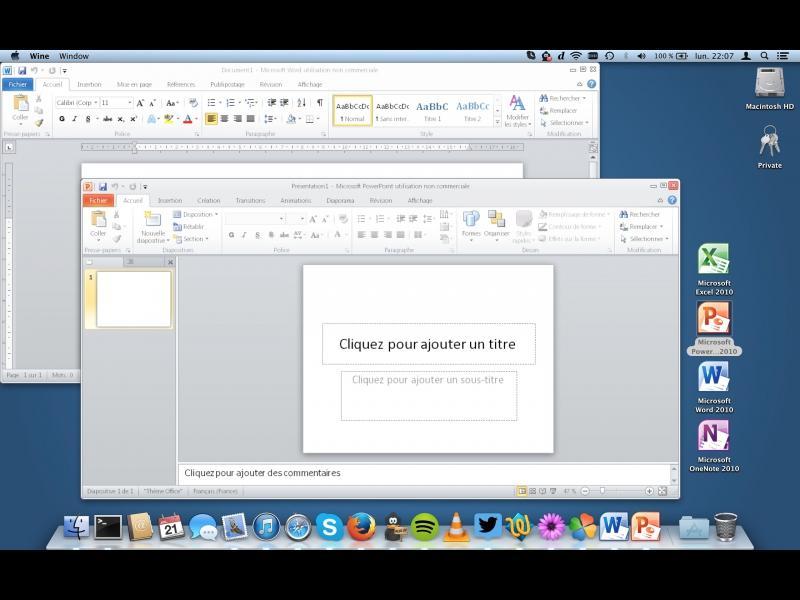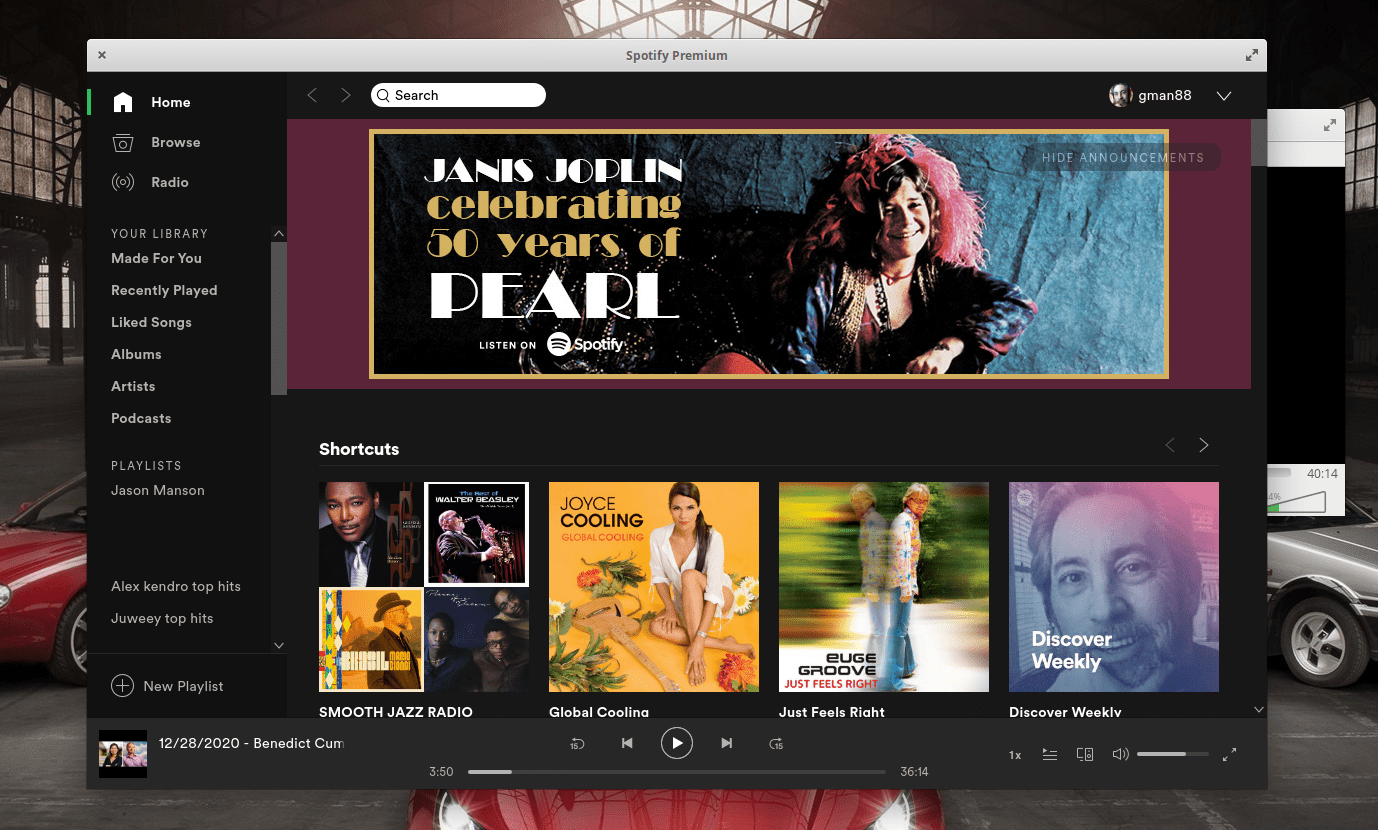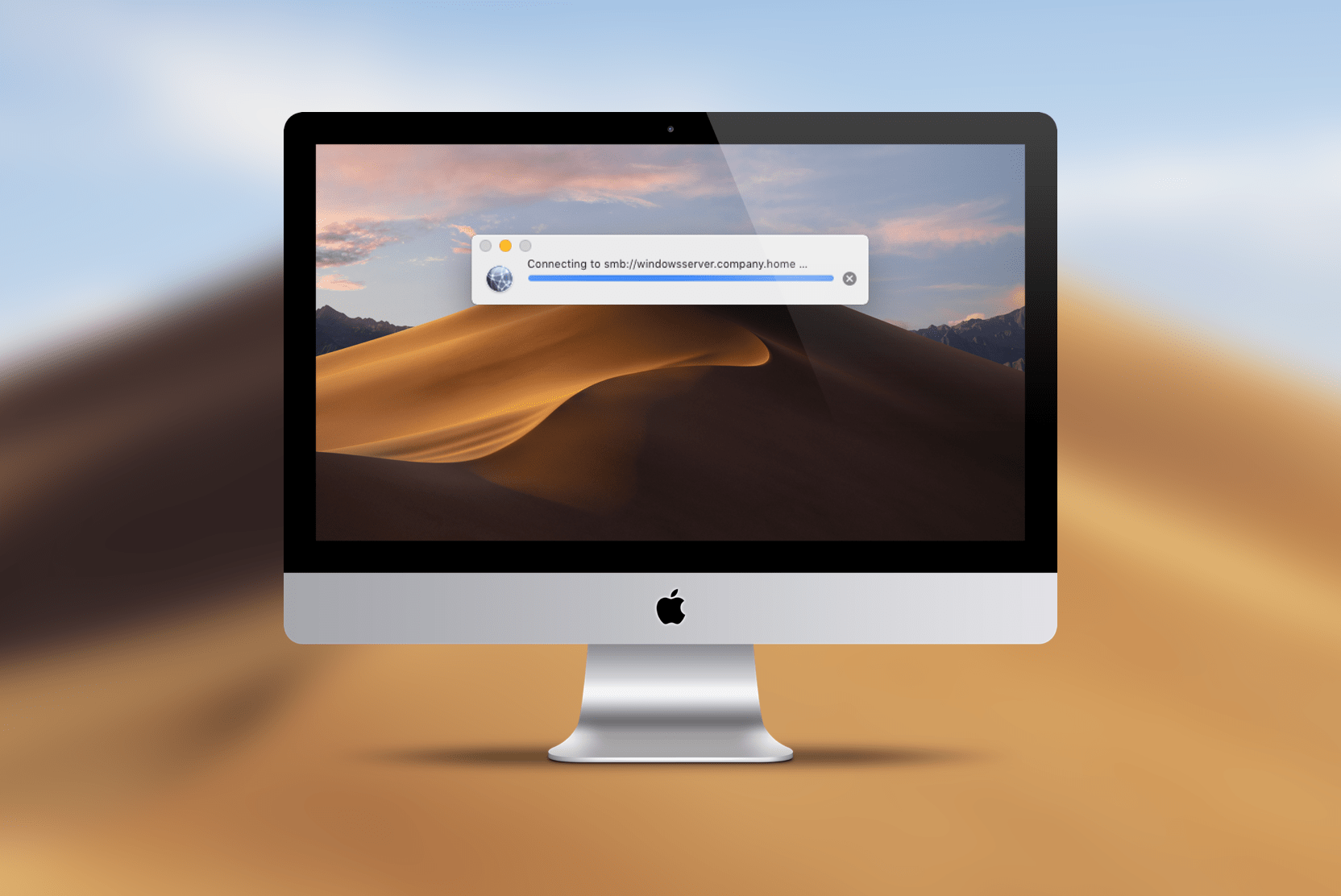First….
apt-get install winbind -y
apt-get install playonlinux -y
1. Open PlayOnLinux
2. In the toolbar at the top, go to: Tools > Manage Wine Versions
3. Find Wine 3.8 and highlight that selection – install it by clicking an arrow key you’ll see in the right pane
4. This is still up in the air. In the main menu of PlayOnLinux you may need to go to “Configure”, create a 32bit Wine bottle called Office 2010, and install dotnet20, msxml6, and riched20 – this may be something which gets performed automatically during the actual install – I need to test this.
5. Choose to Install a Program, at the top choose “Office”, then choose Office 2010 from the menu on the left.
6. Various screens will open and choose to install Office 2010 using Wine 3.8
7. If you’ve already create the Wine bottle, choose to overwrite the bottle. As I’ve said, above, I’m not sure that creating the bottle first and installing the aforementioned components is necessary. Updates at 11. https://www.partsgeek.com/gbproducts